How to split a Google Ads shopping campaign
29 March 2020
Very often, while auditing Google Ads campaigns in online stores, I notice only one product campaign with all products available in the store. This is a very big mistake that can cost you a lot of lost orders. The first thing I write with clients after such an audit is to divide the product campaign into smaller campaigns containing similar products. You will learn more about why it is worth doing this from the rest of the article.
On the first step my case
In the beginning, I decided to quote you a case (now my client) which should open your eyes and make you read the rest of the article. This is an extreme example, but it perfectly illustrates the whole situation. The campaign’s monthly budget is about PLN 20,000, there are about 3,000 products in the store. When I looked into my account, there was one product campaign, a never-divided and very well-divided text campaign. The product campaign sold very poorly, and the text ads were not shining either. I decided to redesign the entire account and put the greatest emphasis on product campaigns. We currently have 14 from one campaign, and text campaigns have virtually disappeared from the account. It turned out that the product campaign is not weak at all. There were simply too many products that were blocking each other. Unfortunately, I cannot show you the results, but let this email from the client be the perfect summary
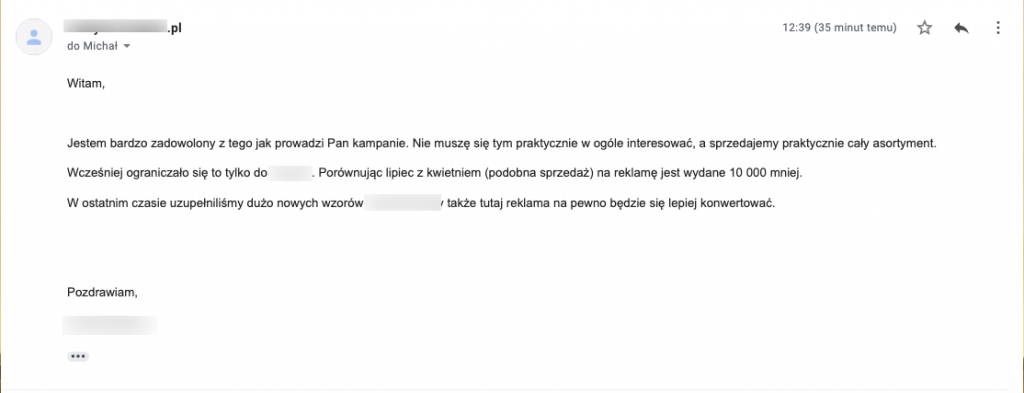
E-mail translation:
Hello,
I am very pleased with how you run your campaigns. I don’t have to be interested in it at all, and we sell almost the entire range. Comparing July with April (similar sales), around 2500 euros less is spent on advertising…
How to split a product campaign?
The division of a product campaign largely depends on how many and what products we sell. We can choose between the brand, product ID, name, condition (new / used), product type, channel (online / local store) or own labels, which we can add directly to products through a file sent to Google Merchant Center or create them in Merchant Center. All this data is in the product file and if you can’t choose some of them, they are probably not in your product file.
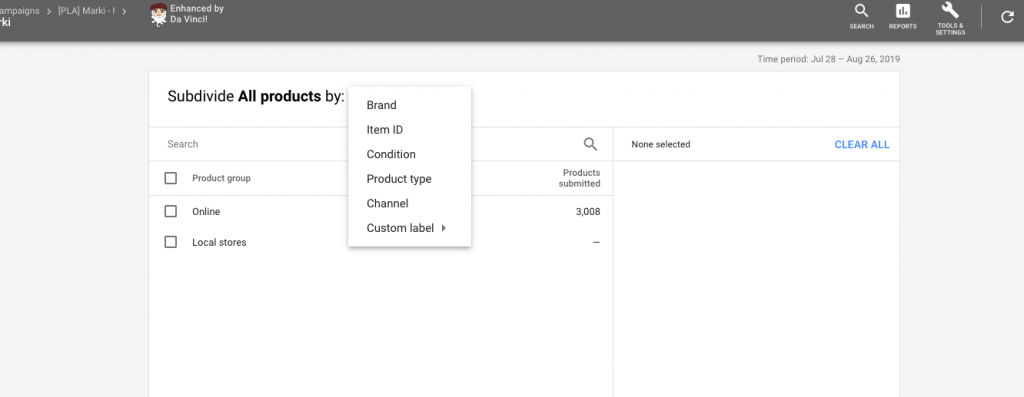
Split into brands
If we have a lot of products in the store, then the easiest way to divide a product campaign will be division into brands. Thanks to this, we will be able to draw into a separate campaign the brands that sell best, are the most popular or those with the highest margin.
Split into a type of product
Another good idea will be a product type of breakdown. If, for example, we run a DIY store campaign, it is definitely worth separating such products as e.g. power tools from paints or cheap products such as nails or dowels. Thanks to this, we will create separate campaigns, to which we will match the appropriate budget and cost per click.
Split into sales channel
If the online store also has a stationary store, then you should consider creating a separate campaign in the location where the store with products that are available in the stationary store is located. Here, however, beware of conversion analysis. If a person is looking for a product in a given location, they will probably want to drive to the store and buy it there. This is a problem because we are not able to track such purchases in conversions.
Split into ID or name
I use the product ID or name in three cases. First of all, if the store has a small amount of products, then I divide the campaign into individual products and optimize the budget and CPC directly on them. Another moment when I use this division is to create a campaign with the best-selling products in the store. They can be 10, 30 or 100. It depends only on us and the number of products the store has. Thirdly, I use a division into individual products, if the campaign is already very developed, there are separate campaigns for each brand or type of product and I want to adjust CPC to a given product or create a campaign with the best-selling products of a given type / brand.
Split into custom labels
Another important division is the division into custom labels. Here we can create our own determinants that will help us divide campaigns. This is useful in cases where we want to create a product group consisting of different types of products. A perfect example is the shoe store. For example, we create our own label called “Summer shoes” or “winter shoes”. Thanks to this, depending on the season, we place more emphasis on the product group we choose.
Here are the simplest divisions that you should use when running a campaign. Of course, all divisions can be mixed, divided into smaller groups and create into separate campaigns. However, remember that a single product should not be included in too many campaigns. Personally, I try to assign one product to one only working campaign. If you create a new campaign with e.g. the best-performing brand, then be sure to exclude this brand from the general campaign.
Why split a product campaign?
Why split a product campaign and bother with it? There are three main reasons:
Budget
First of all, if your shopping campaign is limited by budget, then only the most popular products with a lot of searches will likely show up. As a result, other products will not be able to show up in the search engine, and thus our potential customers will not be able to find them. It may turn out that after creating a campaign with products / brand that get the most clicks and excluding them from the campaign in which there were previously other products will start selling much better.
Secondly, the products have different margins or we may be more interested in promoting a given group of products. Then the only reasonable option is to transfer these products to the new campaign and set its separate budget.
Bidding strategy
This is another thing that we can only set at the campaign level. If we operate, for example, on the target CPA, then citing the previous example with a construction store, we know that the cost of obtaining conversions for e.g. a drill will be radically different from the cost of obtaining a conversion of a screw pack. It will be the same if we set one CPC for the entire product group or brand. The cost of clicking a drill ad will be much higher than the cost of clicking a nail pack.
Seasonal campaigns
If we run a store with products for different seasons, holidays or events, it is worth doing separate campaigns, which we will only activate for a specific period and then promote them more.
All this fun with splitting product campaigns and creating new ones with different settings or bid strategies will allow us to have more control over the products we advertise. This may seem quite complicated at first, but it’s worth working on. Thanks to this, we can save a lot of budget or get many more conversions with the same budget. Remember that running Google Ads campaigns is continuous optimization. Without a good division of the campaign and its adaptation it will be practically impossible to obtain better and better results.


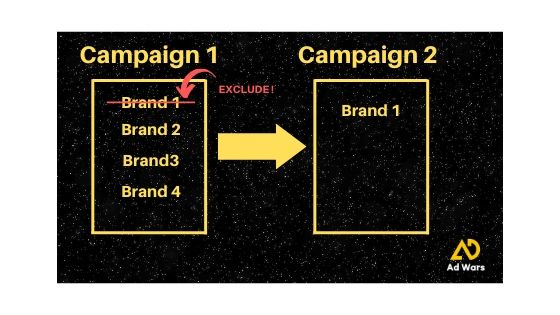


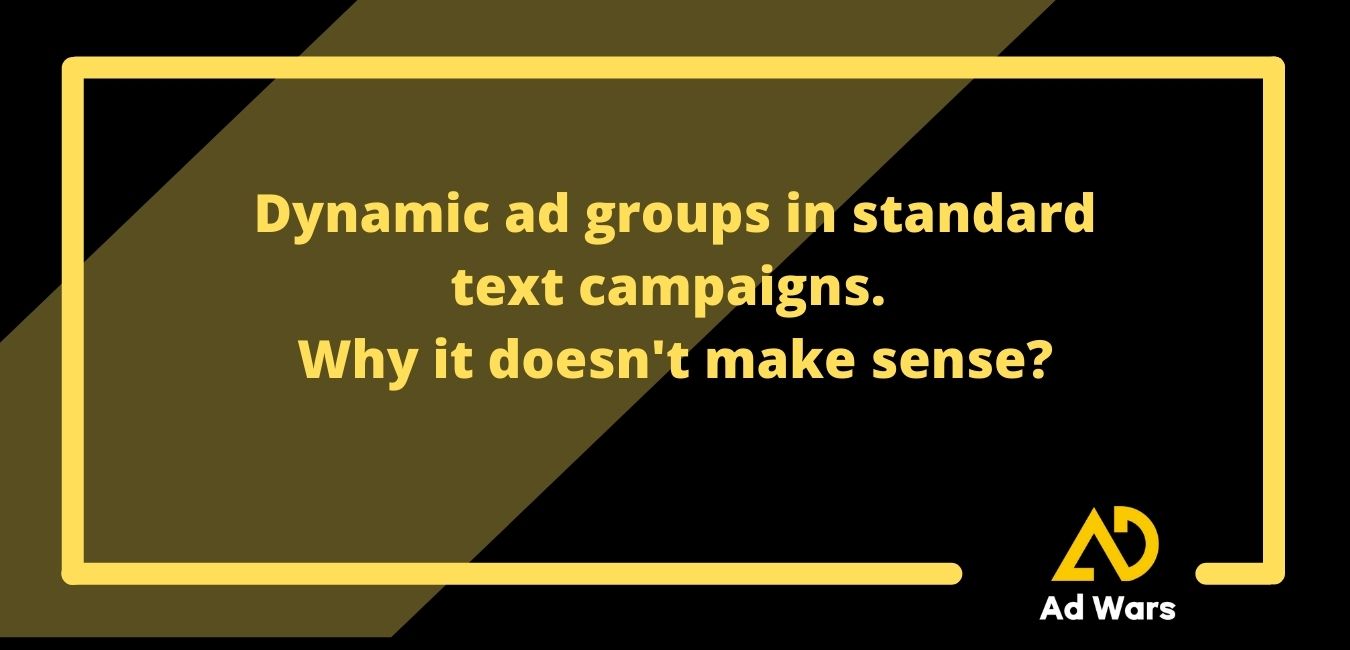
No comments