How and why should you change the attribution model in Google Ads?
14 April 2020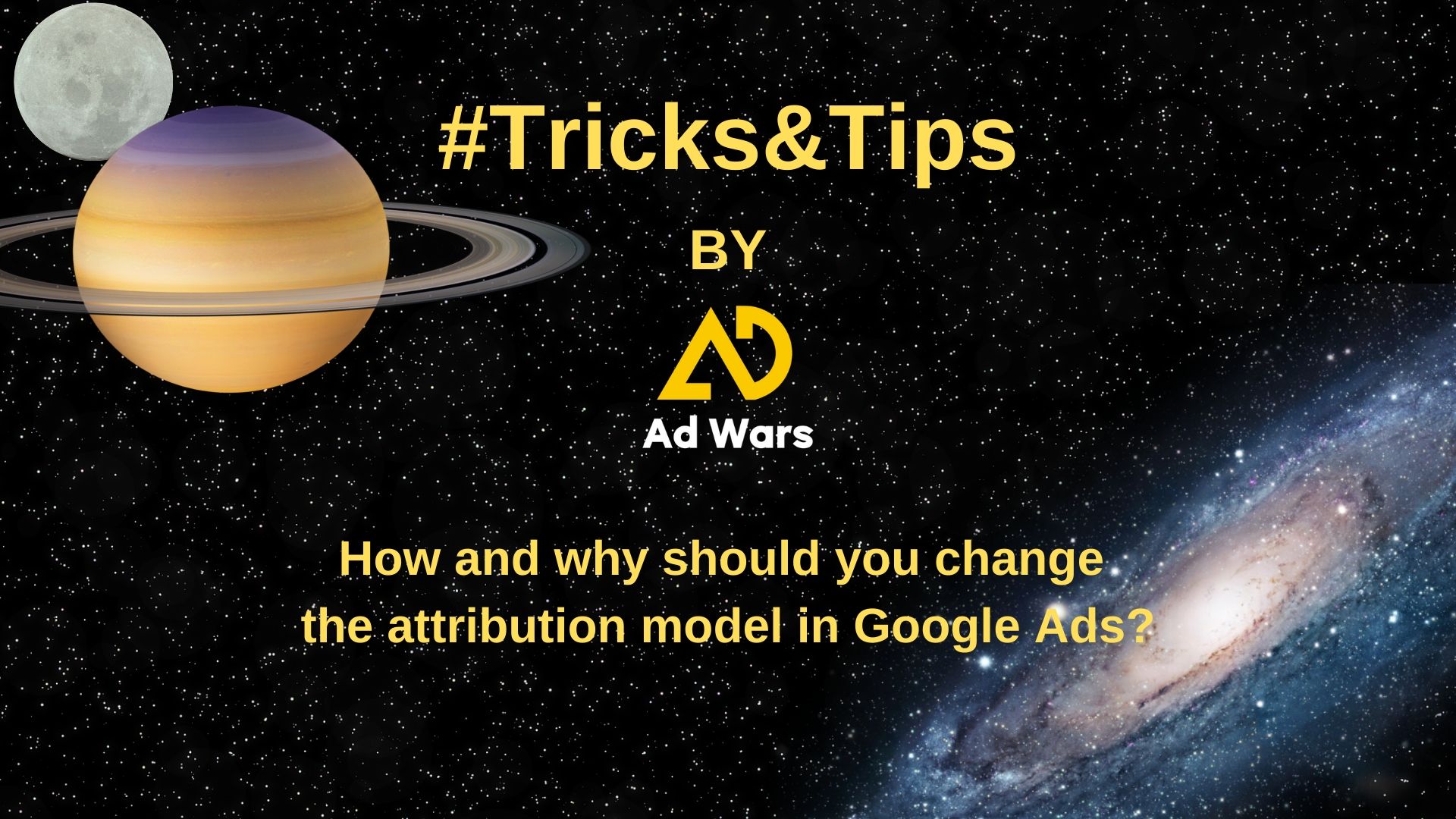
Much is said about attribution models in Google Analytics. However, many do not know that setting the right attribution model is also important in Google Ads campaigns. If we use one of the smart bid strategies, we should be even more interested in it.
What is the attribution model?
The attribution model is nothing but a rule that specifies to which source the transaction or conversion carried out on our site is attributed.
Example of a conversion path:
Google Ads -> Direct access -> Organic results -> Purchase
In this case with the “First click” attribution model, purchase will be assigned to Google Ads. With the “Last click” attribution model, the purchase will be attributed to the organic results. In Google Ads it is identically, only instead of to click sources, the attribution model applies to ads. Can you see now why it is so important?
Why change the attribution model in Google Ads?
When we add or send conversions to Google Ads, they automatically set the “Last click” attribution model. As you can see in the example above, this is not the best model and many conversions will not be assigned to our campaign. This is worth changing, because it affects one important factor that will allow us to better run our Google Ads campaign. Intelligent campaigns and automatic bid strategies use conversion data. The more data they have, the better they will run and optimize our campaigns, which will affect the number of new conversions and costs.
How change the attribution model in Google Ads?
Changing the attribution model in Google Ads is very easy.
- We log into our Google Ads account and select “TOOLS AND SETTINGS” from the top menu and select “Conversions” from the “MEASUREMENT” column

- In this panel, you should see all your conversions added to your Google Ads account or imported from Google Analytics. The attribution model will need to be changed for each conversion separately. By the way, you also have the chance to check if all conversions added to your Google Ads account are useful to you. We click on the conversions that interest us.

- In this panel we can see the settings of our conversion. Click “EDIT SETTINGS”

-
In the attribution model tab from the drop-down menu we select the model that suits us and click “SAVE”. That’s it. It’s worth remembering these few simple steps when adding each new conversion to Google Ads.

Types of attribution models
There are six attribution models to choose from. From the top:
Data-driven
Definitely the best of attribution models, however, it is only available when we collect the right amount of data in our Google Ads account. Attributes participation in conversions based on data collected in the account.
Last click
Attributes the conversion to the ad that was last clicked.
First click
Attributes the conversion to the ad that was first clicked.
Linear
Distributes the share of conversions equally across all conversions on the shopping path.
Time decay
Attributes more to clicks that occurred in the shortest time before converting.
Position-based
Attributes 40% of the share to the first and last click, and allocates the remaining 20% to the rest of the clicks.
Which attribution model should you choose?
When you reach this point, you should already know that it is probably not “First Click” and “Last Click”. In my opinion, these attribution models are the weakest and I recommend using models that take into account the entire conversion path. The best choice will be the “Data-driven” model and if you have the option, it’s a good idea to turn it on. However, if this model is not available, we must choose between the last three. Here, the choice is yours and depends on the industry, product, etc. I usually use two of them. “Linear” or “Position-based” and I recommend it to you as well.
Changing the attribution model takes only a moment and is very easy. It’s important to remember about it when adding new conversions to your Google Ads account. Thanks to this, our campaigns will work better thanks to the larger amount of data we can collect.




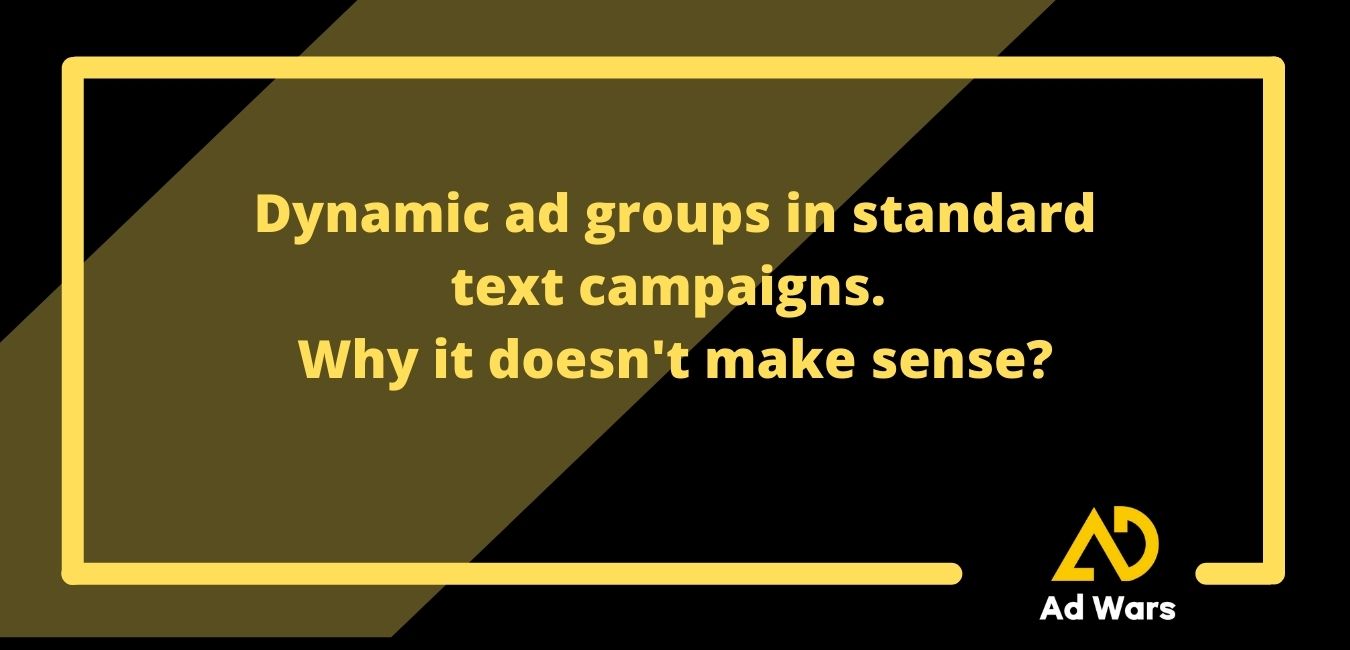
No comments